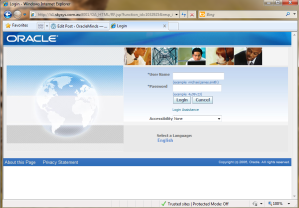Objective:
To describe the procedure I have followed in upgrading our Oracle EBS Release 12.1.1 to 12.1.3. While the procedure mentioned in this blog are the exact steps I have followed (including the commands issued) the best document to read about the upgrade is Oracle support note 1080973.1.
Our Oracle Server current configuration:-
a. Hardware and host environment:-
> Base server: Windows 7 Professional 64-bit, CPU = Intel Core i7-2600 @3.40GHz, RAM = 16.0 GB
> VMware platform on top of Windows 7:- VMware Server 2.0.2
> Virtual machine specifications:-
Operating system type = Red Hat Enterprise Linux 4 (32-bit)
HDD space allocated = 400GB
RAM allocated = 8.0 GB
b. Oracle EBS server (current) – Vision instance
hostname = ls1.skysys.com.au (alias “ls1”)
Installation home = /home/oracle/VIS
Oracle Database version = 11.1.0.7
Applications Release name/version = 12.1.1
Upgrade procedure followed:-
1. I have downloaded following patches and extracted into /home/oracle/R12-Patches directory.
9239089
9239090
9817770
9966055
9239095
2. Stopped all application tier services.
$ /home/oracle/VIS/inst/apps/VIS_ls1/admin/scripts/adstpall.sh apps/******
I kept the Oracle Enterprise Manage DB console service running as it helped me monitor the database performance, tablespaces health, etc.
3. Switched the instance into maintenance mode.
$cd /home/oracle/VIS/apps/apps_st/appl/ad/12.0.0/bin
$adadmin defaultsfile=$APPL_TOP/admin/$TWO_TASK/adalldefaults.txt logfile=adadmin.log menu_option=ENABLE_MAINT_MODE workers=4
4. Run adgrants.sql as a pre-requisite for the first patch 9239089
– “adgrants.sql” is a file extracted out of 9239089 patch. Copied this sql script into $ORACLE_HOME/appsutil/admin directory.
$ cd /home/oracle/VIS/db/tech_st/11.1.0/appsutil/admin
$ sqlplus /nolog
SQL> @adgrants.sql apps
—- adgrants.sql executed and database changes committed.
SQL> exit
5. Applied the first patch 9239089.
$ cd /home/oracle/VIS/apps/apps_st/appl/ad/12.0.0/bin
$ . APPSVIS_ls1.env
$adpatch defaultsfile=$APPL_TOP/admin/$TWO_TASK/adalldefaults.txt logfile=u9239089.log patchtop=/home/oracle/VIS/R12-Patches/9239089 driver=u9239089.drv workers=8
6. Applied the second patch 9239090.
$ cd /home/oracle/VIS/apps/apps_st/appl/ad/12.0.0/bin
$ . APPSVIS_ls1.env
$adpatch defaultsfile=$APPL_TOP/admin/$TWO_TASK/adalldefaults.txt logfile=u9239090.log patchtop=/home/oracle/VIS/R12-Patches/9239090 driver=u9239090.drv workers=8
The 9239090 patch ran for nearly 12 hours. There was an incident when one of the workers has failed and I have to skip the job (worker) by using “adctl” utility.
7. Applied the next patch 9239095.
$ /home/oracle/VIS/apps/apps_st/appl/ad/12.0.0/bin
$ . APPSVIS_ls1.env
$ adpatch defaultsfile=$APPL_TOP/admin/$TWO_TASK/adalldefaults.txt logfile=u9239095.log patchtop=/home/oracle/VIS/R12-Patches/9239095 driver=u9239095.drv workers=8
Now moved on to the post update steps:-
8. Applied the mandatory post-install patch 981770.
$ cd /home/oracle/VIS/apps/apps_st/appl/ad/12.0.0/bin
$ . APPSVIS_ls1.env
$ adpatch defaultsfile=$APPL_TOP/admin/$TWO_TASK/adalldefaults.txt logfile=u9817770.log patchtop=/home/oracle/VIS/R12-Patches/9817770 driver=u9817770.drv workers=8
9. Applied the second mandatory post-install patch 9966055.
$ cd /home/oracle/VIS/apps/apps_st/appl/ad/12.0.0/bin
$ . APPSVIS_ls1.env
$ adpatch defaultsfile=$APPL_TOP/admin/$TWO_TASK/adalldefaults.txt logfile=u9966055.log patchtop=/home/oracle/VIS/R12-Patches/9966055 driver=u9966055.drv workers=8
10. Updated the DB tier with the EBS 12.1.3 code level
$ cd $APPL_TOP
$ . APPSVIS_ls1.env
> Executed the admkappsutil.pl utility to create the appsutil.zip
$ cd $AD_TOP/bin
$ admkappsutil.pl
> As the outcome of the above script the appsutil.zip got created into the $INST_TOP/admin/out directory.
> Copied appsutil.zip (created in previous step) to $ORACLE_HOME
$ cp $INST_TOP/admin/out/appsutil.zip $ORACLE_HOME
> Unzipped the appsutil.zip at $ORACLE_HOME
$ cd $ORACLE_HOME
$ unzip -o appsutil.zip
> Executed the autoconfig utilities on Database tier:
$ perl $ORCLE_HOME/appsutil/bin/adbldxml.pl
$ cd $ORACLE_HOME/appsutil/bin
$ sh adconfig.sh
11. Executed the adpreclone.pl on database tier and then on the applications tier.
$ cd $ORACLE_HOME
$ . VIS_ls1.env — sourced database environment
$perl appsutil/bin/adpreclone.pl dbTier
$ cd $APPL_TOP/appl/scripts
$ . /VIS_ls1.env — sourced application environment
$ perl $INST_TOP/appl/appsutil/bin/adpreclone.pl dbTier
12. Got the environment back to normal from maintenance mode.
$adadmin defaultsfile=$APPL_TOP/admin/$TWO_TASK/adalldefaults.txt logfile=adadmin.log menu_option=DISABLE_MODE workers=4
13. Inquired the Oracle EBS code level to see the upgrade is all well.
$ cd $ORALE_HOME
$ . VIS_ls1.env
$ sqlplus apps/*****
SQL> select release_name from fnd_product_groups;
RELEASE_NAME
———————————————-
12.1.3
13. Restarted the application services.
$ cd $ADMIN_SCRIPTS_HOME
$ sh adstrtal.sh apps/*****
We have got our Oracle EBS 12.1.3 ready to play (learn I mean).
Thank you for visiting our blog. Have a great day.